virtual bitcoin mining – Start making money Cryptominingfarm step by step
This is the final article in the virtual bitcoin mining series called Cryptominingfarm. I will teach all the steps of investing in Cryptominingfarm. For example, How to buy hash-rate?, How to use the system, etc. You can follow step by step. Now I will assume that you who read this article have a crypto wallet already. If not you can sign up to Bx.in.th account or the other crypto exchange market before continuing.
You can go back to the previous article here. For continuity
Cryptomininfarm Review – How to buy the virtual cloud mining hash-rate?
|
Index |
Updated on September 29, 2018
Step 1 Check Cryptominingfarm hash-rate price.
If you are not yet registered, Click here. If you are already registered, sign in and click on the Buy button.
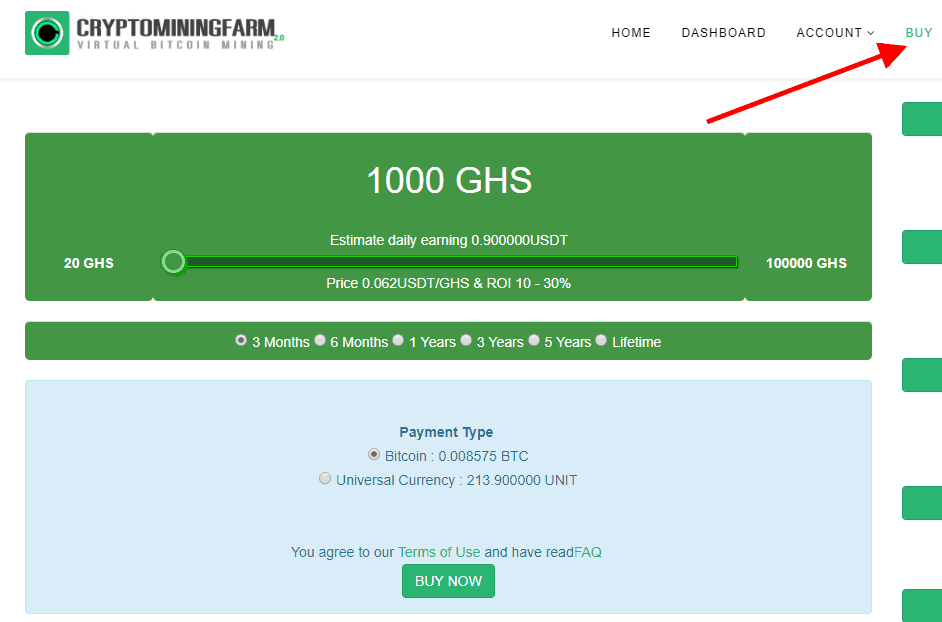
Log in and click on Buy button – virtual bitcoin mining
I would buy a minimum 1000 GHs for a period of 3 months. It shows up in the system 0.008575 BTC. We should check the price in the dollar unit at Google before clicking on Buy Now button.
I’m in Thailand. I need to check the amount in Thai Baht. Now let’s check your BTC in your own currency unit.

Check exchange rate for BTC to local currency Cryptominingfarm – bitcoin cloud mining
I have to pay about 2078.76 baht per 1000 GHS. So in the BX account (Crypto Market Account – You can use your favorite crypto market account. The procedure are the same.), I will transfer more than 2078 a little about 2200 baht from my local bank to Bx account, remember that do not transfer exact price. For anyone who already has a crypto wallet and money inside then skip to step 4.
For anyone who ha Bitcoin money in BX already exceeds the amount of the intended purchase. Go to step 4 at it.
Step 2 Deposit money to Crypto Market. In this case, use Bx.in.th
Go to Bx.in.th and login
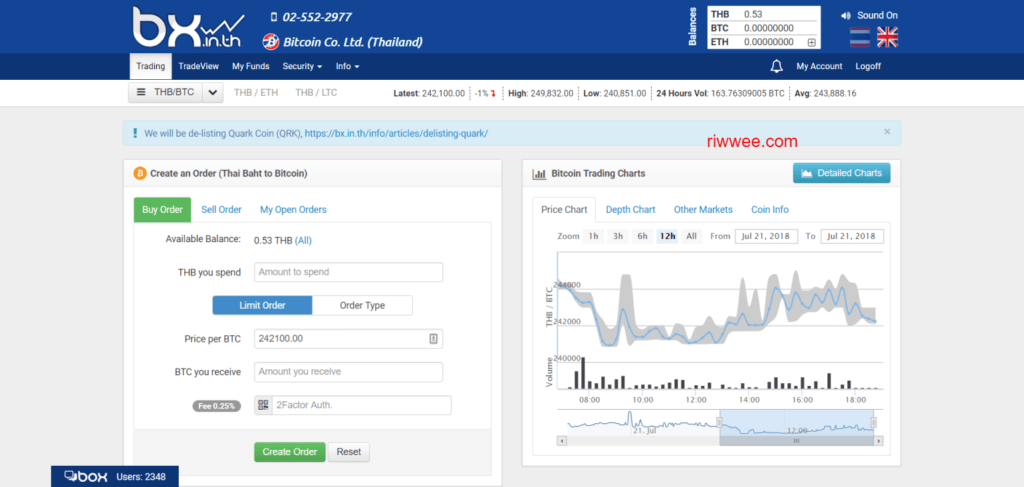
Login to BX.in.th
Note that in my account, the remaining money is 0.53 baht, but in your account, you may have zero as shown below

Deposit Steps in Bx
- Click on My Funds
- Then click on Deposit
- And select the BX account number that we will deposit into. For me, I have 2 choices: KASIKORNBANK and Krung Thai. In this case, I choose Kasikornbank.
- Enter the amount to deposit 2,200 baht
- Select Source of Funds, which is to choose our bank account number.
- Click on Create Deposit
The next page shows the following details.
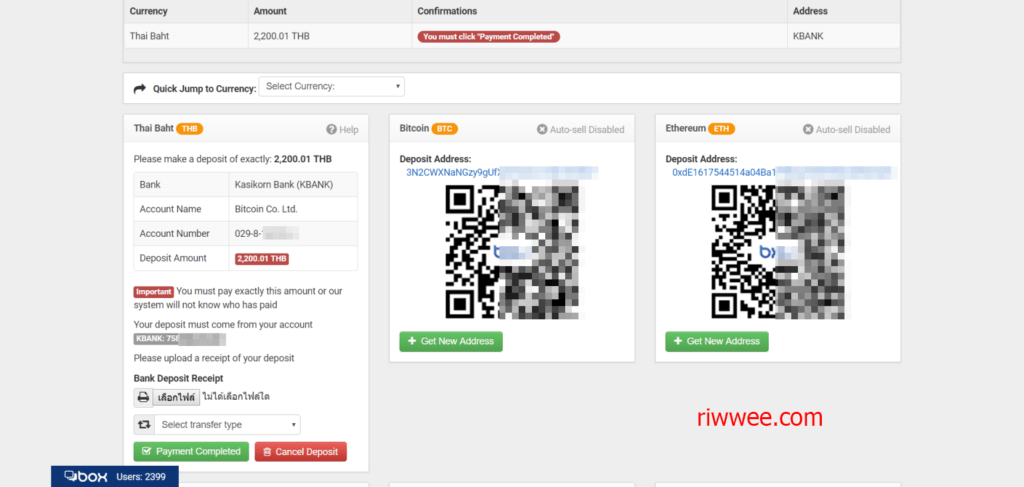
Payment Details
The left part is detailed in the table. I transferred from my kBank to BX’s kBank.
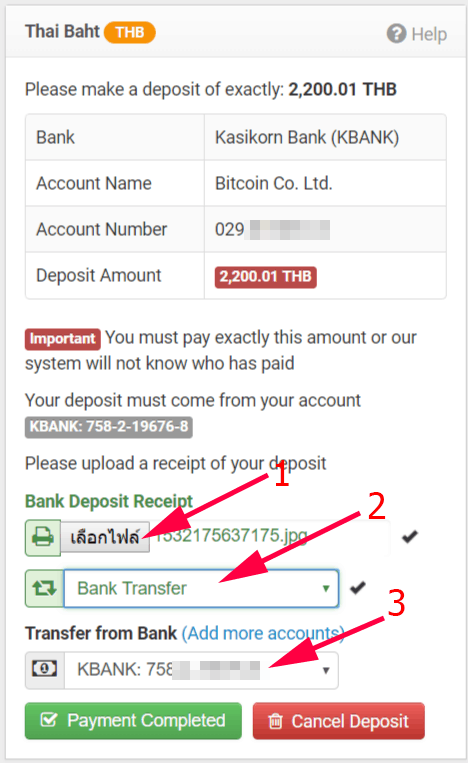
Payment Notification
When payment is successful. Look at the picture above, number 1, you must enter the receipt, number 2, you must select the bank transfer type, number 3, select my account.
Click on Payment Completed
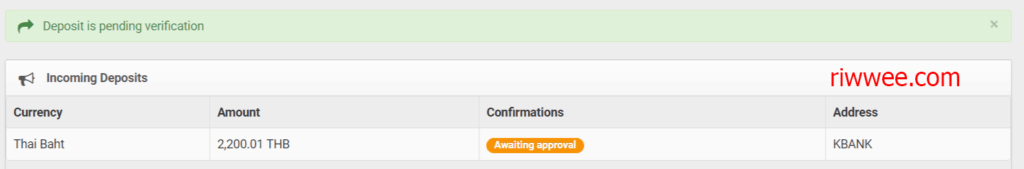
Awaiting for Approval
Waiting for approval will take several minutes up to 1 day, depending on your crypto market.
My Bx account has been successfully received the balance in less than 5 minutes.
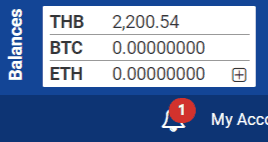
Money Received
Step 3 Convert local currency to Bitcoin (BTC) using Bx.
Buying a hash-rate from Cryptominingfarm requires BTC so I will exchange money from THB to BTC in the following steps.
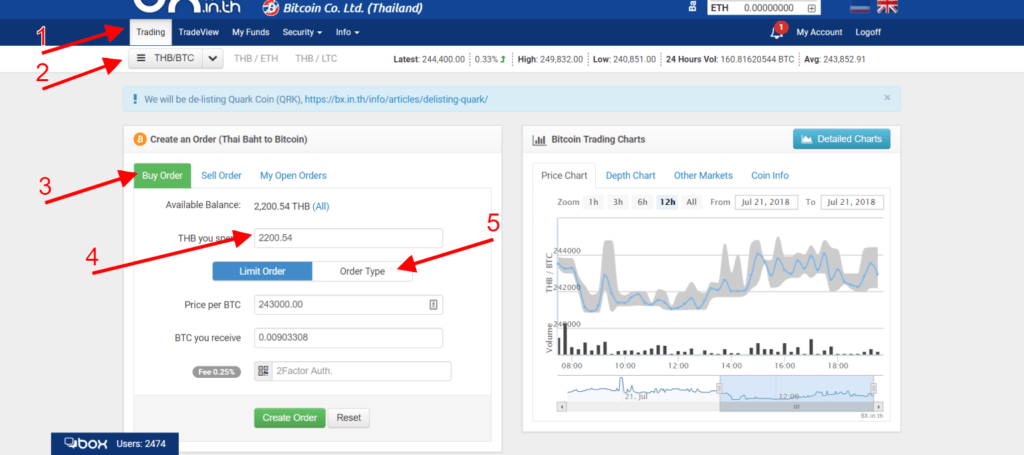
Exchange THB to BTC
- Click on ‘Trading’ Menu
- Choose THB/BTC (Choose your choices)
- Click on ‘Buy Order’
- Enter an amount to exchange 2200.54 THB
- Slide ‘Order Type’ to the left for switching from ‘Limit Order’ to ‘Market Order’ (Current price – Because I will buy BTC using current Thai baht price)
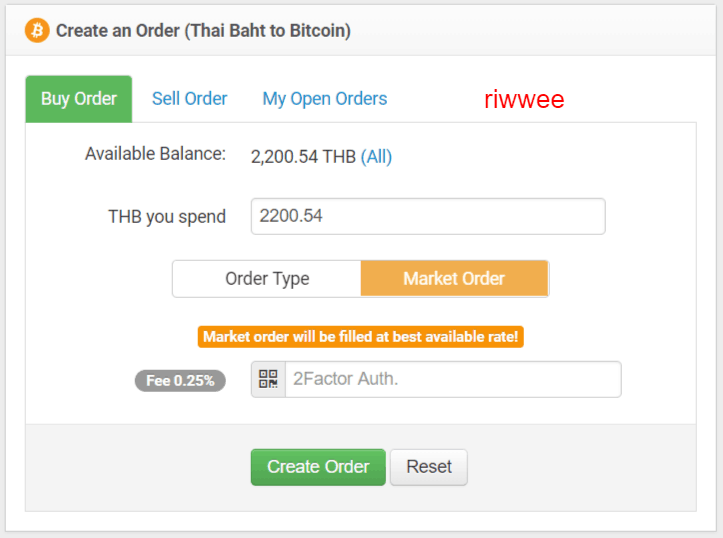
Start Buying BTC – virtual bitcoin mining
For anyone who set up 2Factor Auth, put its code in the box above and press. Create Order
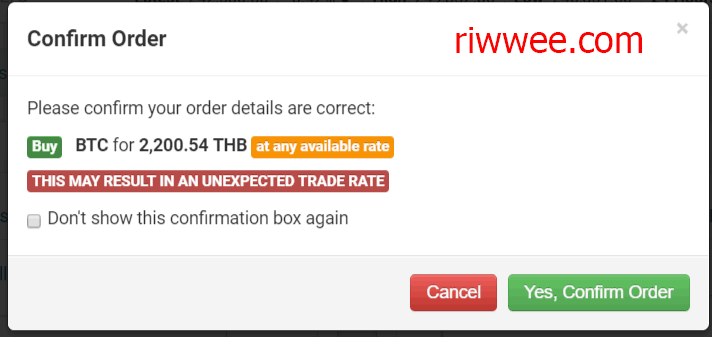
Click on Yes, Confirm Order
Click on Yes, Confirm Order
My Thai baht has been converted to Bitcoin.
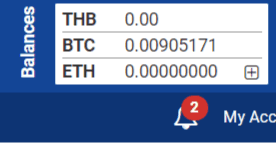
My Bx balance – virtual bitcoin mining
Step 4 Buy a hash-rate
Back to Cryptominingfarm, click on the Buy menu, you will see the following purchase page.
- Buy 1000 GHS
- Estimate Dialy Earning 0.9 USDT ($0.9)
- Chose Bitcoin as Payment Type
- I have to pay 0.0084499 BTC หรือ 2070 THB (use Google to check BTC in your currency)
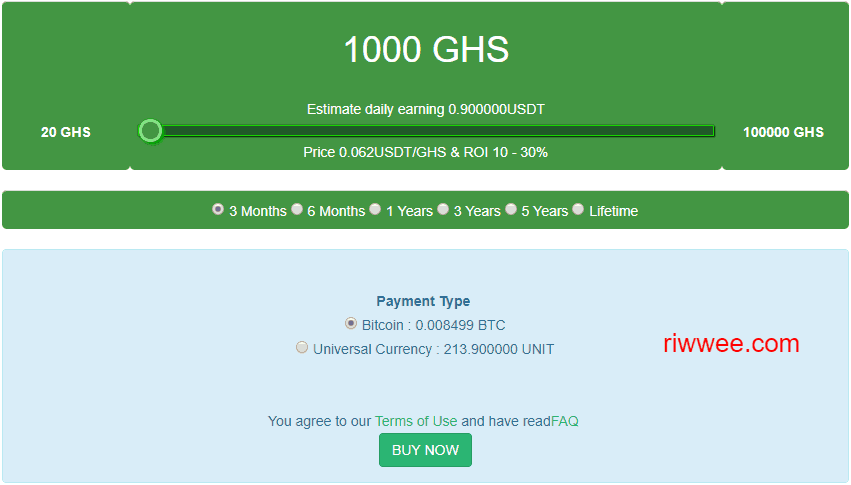
Buy hast-rate Cryptominingfarm – virtual bitcoin mining
Check it out and click on BUY NOW
* The price of above image with the first picture is not the same. I’m taking a screencapture at different times. Bitcoin is relatively volatile, prices change over time.
After that, the system will confirm the payment amount with the wallet number that we have to send money to as shown below. I have to pay 0.008 BTC from my bitcoin wallet.
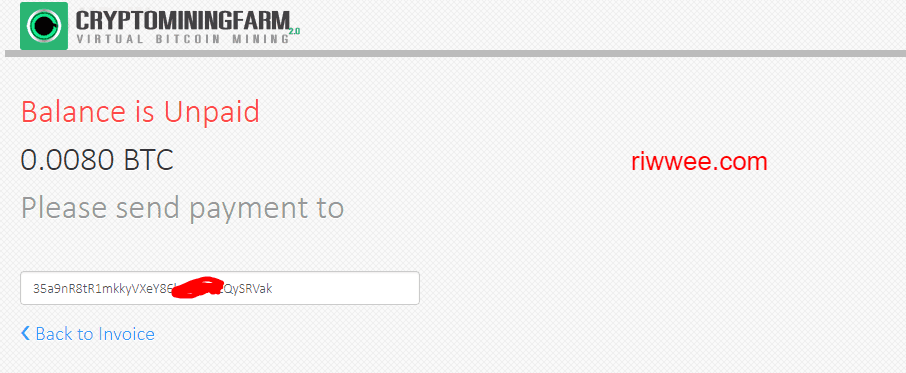
Balance is unpaid, Cryptomining farm – virtual mining
Copy bitcoin address wallet number: 35a9nR8XXXXXXXXXXXXXXXXXXXXXXXRVak to a clipboard and then go to Bx again to start sending money to this address.
Step 5 Send money from Bx to make payment to Cryptominingfarm
Go back to Bx, and go to the menu withdraw as below
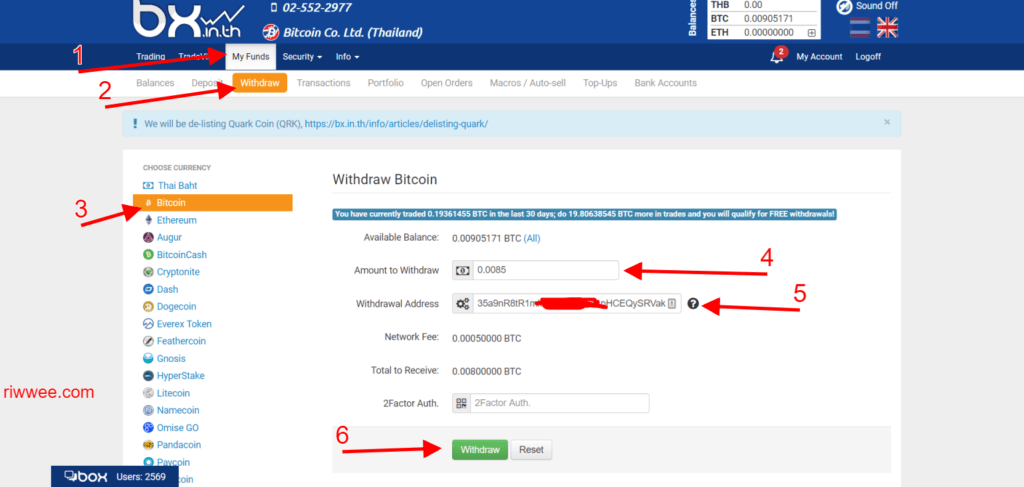
Enter the withdrawal details – virtual bitcoin mining
- Click on My funds
- Click on Withdraw
- Select Bitcoin because I will send Bitcoin to others wallet
- Enter amount of Bitcoin. Note that I put the balance at 0.0085 btc, it is more than the balance to pay 0.008 btc because the network fee is included, see the sum of 0.008 is equal to the required balance
- Enter Bitcoin address or Cryptominingfarm’s address 35a9nR8XXXXXXXXXXXXXXXXXXXXXXXRVak
- Click on Withdraw
* For anyone who set up 2Factor Auth, you need to enter the value in this field.
BX’s next page shows the withdrawals as follows, but the money has not been sent until the transaction is confirmed. Meanwhile, BX is now sending us an email. Visit our email account and check the mail from the BX. This is a security reason.
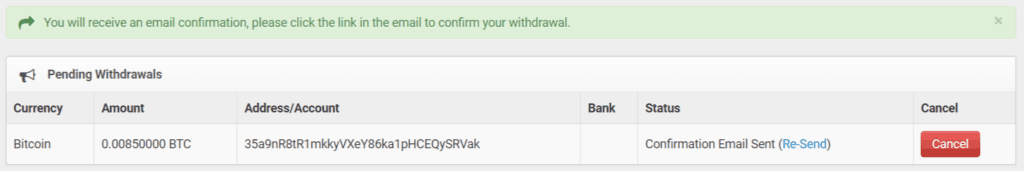
Send money from BX to Cryptominingfarm – virtual mining
So I will go to my email and notice to the spam box because the mail should be there.
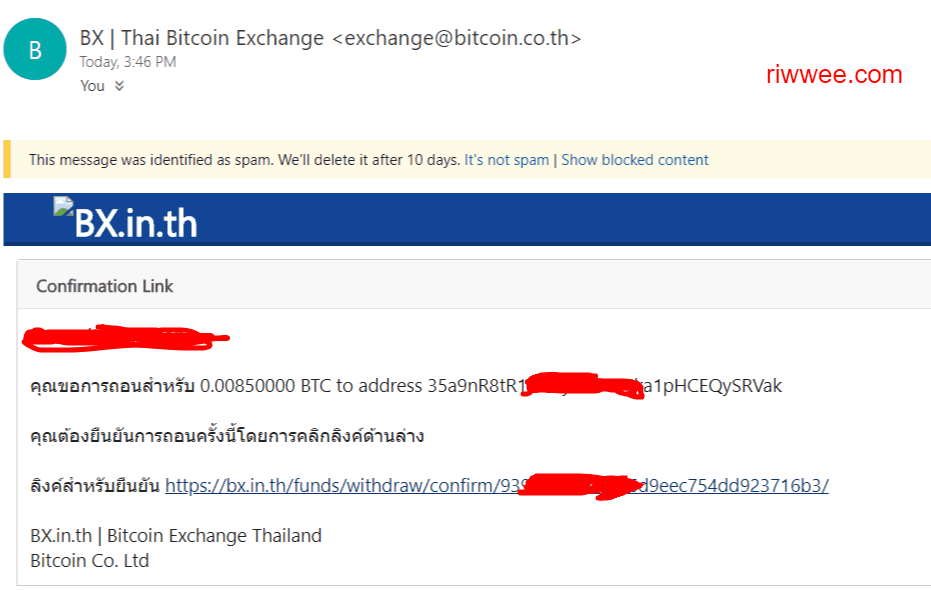
a confirmation link from Bx -cryptominingfarm
Click on a confirmation link above then go to the next step as you see below. The status changed to Awaiting Processing
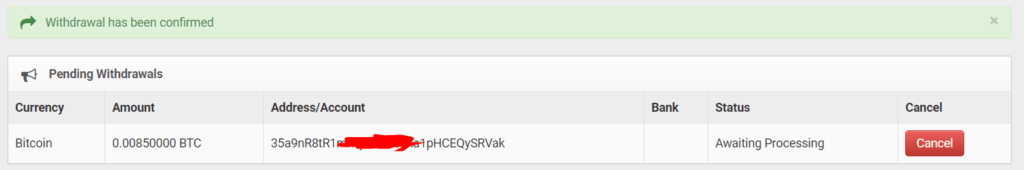
Successful Withdrawal Confirmation
Done from our end then wait for Bx to send money.
Step 6 Successful purchase. Validation, Let profit run.
Once, the transfer is complete, wait 10 – 20 minutes. The money should be sent. Loot at Cryptominingfarm account
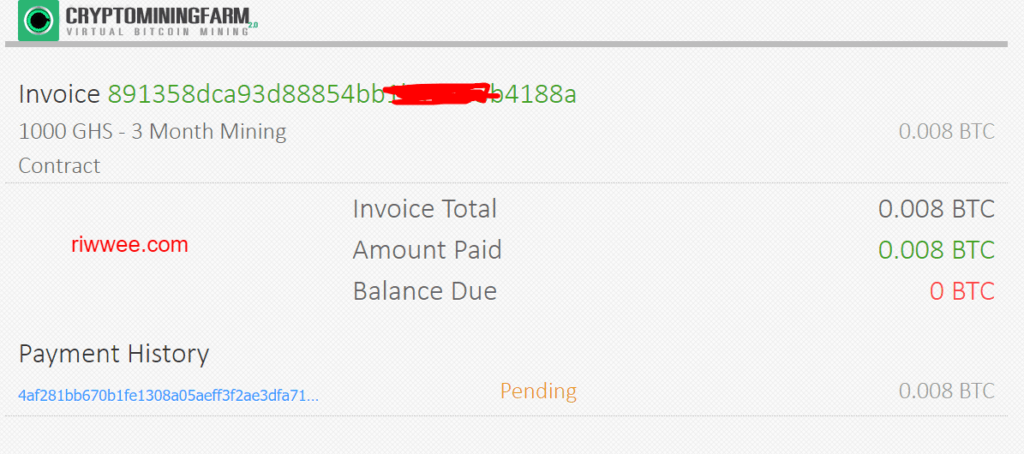
Waiting for the financial department check the amount of money.
At ‘Amount Paid’, green numbers 0.008 BTC indicates that the system has been paid.
* Be careful, if you send money less than the paid amount. You must pay the second unpaid amount, include a second network fee again.
Wait until the ‘Pending‘ status changes to ‘Paid’.
You can view the invoice from Cryptominingfarm.io’s dashboard
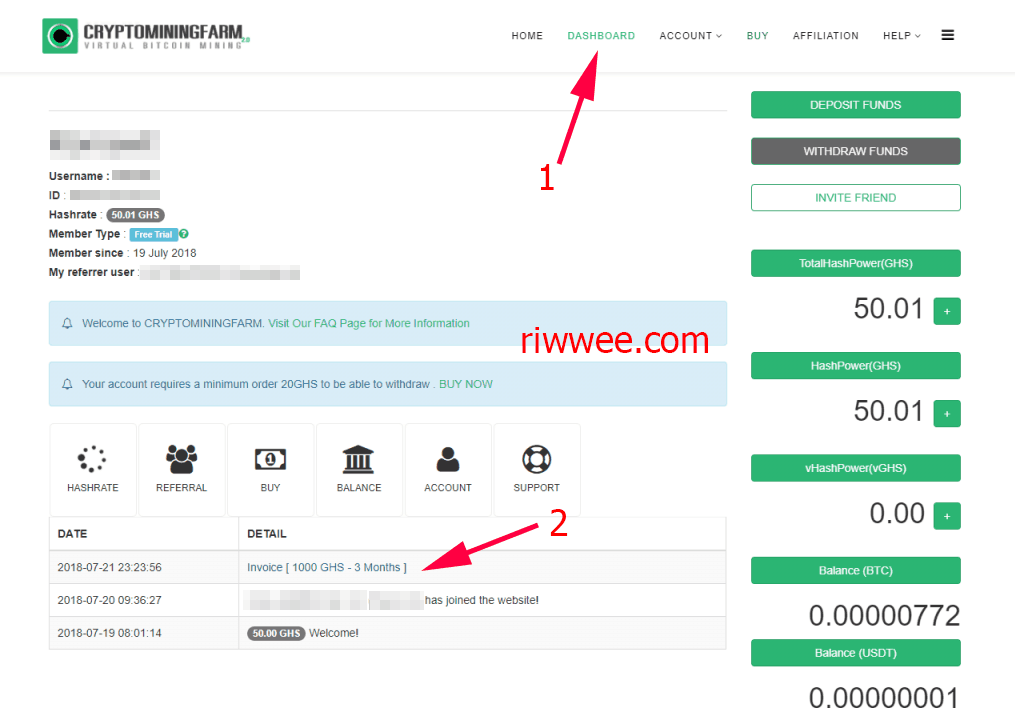
Check Invoice – virtual bitcoin mining
- Click on Dashboard
- Click on Invoice 1000 GHS – 3 Months
When the financial department checks the balance correctly, they will credit hash-rate in your account. (1000 GHS)
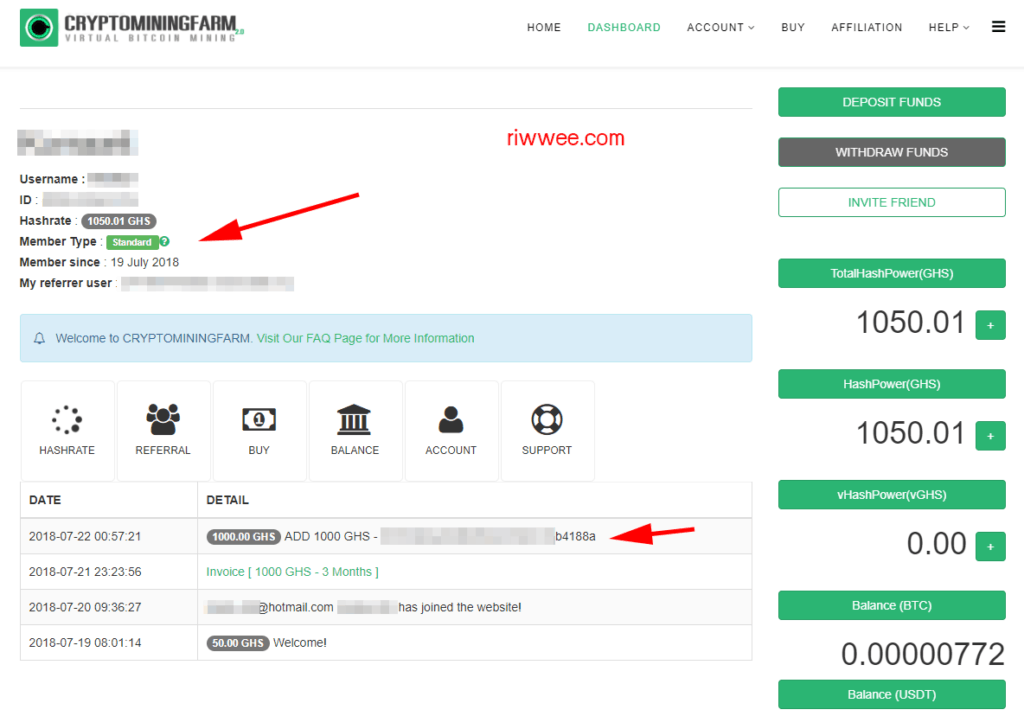
Hash-rate credited and the status changed to Standard – cryptocurrency mining
- Look at my account showing a hash-rate of 1050 GHS.
All Done! Congrats everyone who read until here. I hope this article will help open up knowledge about virtual bitcoin mining for everyone.

